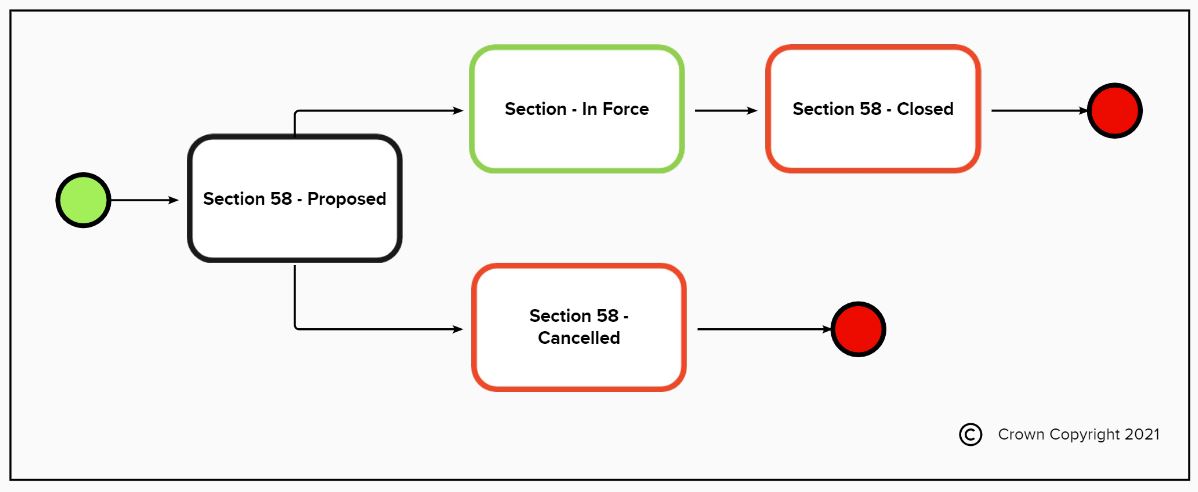Highway authority information - Business rules
Version 2.01 (Released 14/01/2025)
© Crown copyright 2025, except where otherwise stated.
3.1. Activities
3.1.1. Activity reference number
The activity reference number is generated in the following format: ARN- {SWA number} - {numerical suffix}
- SWA number - The four-digit portion of the organisation’s SWA code i.e. the SWA code without the two-character prefix.
- Numerical suffix - A minimum of three numbers starting from 001 for the first activity by the organisation and counts up consecutively for each additional activity (i.e. -001, -002, -003 etc).
3.1.2. Activity statuses
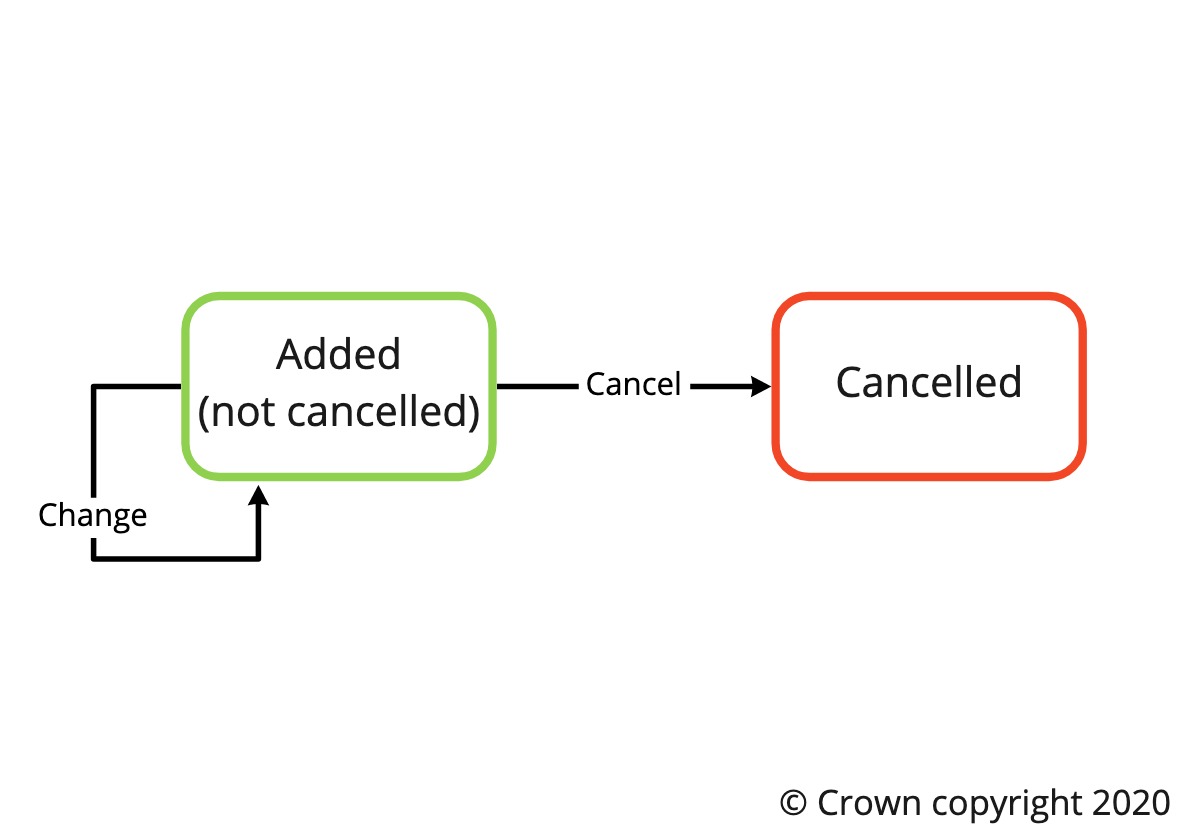 A diagram of activity statuses
A diagram of activity statuses3.1.3. Managing activities
HAs may add activities for their organisation at any point. The activity types are as follows:
- Skips
- Scaffolding
- Hoarding
- Crane/mobile platform
- Event
- Section 50
- Section 58
- Compound
- Other (enter a brief description) HAs may change or cancel an activity added by their own organisation.
- The Activity Location or activity area cannot be changed.
3.2. Section 58
3.2.1 Propose Section 58
When creating a Section 58 (S58) the following information is required:
- USRN of the street
- Polygon or Line of the affected area
- Contact organisation/ details (optional)
- Proposed Start Date
- Restriction Duration, one of:
- 6 months
- 1 year
- 2 years
- 3 years
- Extent of restriction
- Extent of restriction options are as follows:
- Whole Road
- Part of Road
- Section 58 location, a choice of:
- Footway
- Carriageway
- Verge
- Cycleway
- Footpath
3.2.2 Update Section 58 to ‘in-force’
Once you have completed the works that will be subject to a Section 58 restriction you must update the status to ‘in force’.
When progressing the S58 to ‘in force’ the following information will be required:
- Restriction start date
Adding the restriction start date will update the restriction end date based on the restriction duration that was entered during the ‘proposal’ stage of the S58.
3.2.3 Cancelling Section 58
Highway Authorities can cancel a S58 during any of the following stages if it is no longer applicable:
- Proposed
- In force If detail relating to a S58 is required to be changed e.g. the restriction duration, the S58 will need to cancelled and a new S58 raised in its place.
3.2.4 Closing Section 58
Once a S58 has reached it’s restriction end date, this will be automatically closed. This will only apply to S58s created via the ‘Section 58 Restricted Works’ tile.
3.2.5 Viewing Section 58
Viewing the map where the street, authority, restriction information and status are displayed for all S58s that are in-force or proposed.
Viewing the list via the S58 tile will show all S58s that are proposed, in-force, closed or cancelled.
3.2.6 Historic Section 58
All S58s entered into the system as an activity before the dedicated S58 tile will still appear on the map but will not show on the list page. These S58s will show on the map if they are: proposed, in force, closed or cancelled.